It has finally become impossible to find replacement toner for my trusty Kyocera FS-C5016-DN printer, and even if I could, the developers are running out of iron filings and cost more than the printer to replace, so I started casting around for a good replacement. Colour printers fall basically into two camps: ones which have some ability to control the amount of pigment placed per pixel, and those where it’s all or nothing. For laser printers almost all the manufacturers have given up on continuous tone except Panasonic, but they’ve pretty much given up on the European market. Most of the colour laser printers I looked at where ghastly, and the toner cost more than the printer. Inkjets weren’t an option since as my trusty 20kg Laserjet 4 plus with duplexer costs almost nothing to use, I don’t print colour often enough to prevent the nozzles clogging.
 In desperation I looked at the Xerox wax printers. If you’re not familiar with the technology, they work by melting blocks of wax and then squirting the molten wax onto the paper using a piezoelectric head (rather than boiling the ink’s solvent as most inkjets do). This has the advantage, as the ink is already a liquid and doesn’t need a solvent, that the nozzles won’t clog as the solvent evaporates. You can pick up a used ColorQube (presumably misspelled for legal reasons) 8570 fairly cheaply, and they weigh in at a reassuring 27.4kg. Better still a service and maintenance manual is available.
In desperation I looked at the Xerox wax printers. If you’re not familiar with the technology, they work by melting blocks of wax and then squirting the molten wax onto the paper using a piezoelectric head (rather than boiling the ink’s solvent as most inkjets do). This has the advantage, as the ink is already a liquid and doesn’t need a solvent, that the nozzles won’t clog as the solvent evaporates. You can pick up a used ColorQube (presumably misspelled for legal reasons) 8570 fairly cheaply, and they weigh in at a reassuring 27.4kg. Better still a service and maintenance manual is available.
Inside the printer is beautifully made, with endless drive-chains, gears, clutches and heaters, but the ink is eye-wateringly expensive. Worse, Xerox assign the printer a region and it will only accept ink manufactured for that region. It’s the whole misery of DVD region coding over again. However it’s not as bad as it first looks: the ink’s region is set, not by some chip in a plastic ink carrier (Xerox make a big thing about how the printer is eco-friendly because the ink doesn’t come encrusted in DRM encumbered plastic), but by the physical shape of the ink block. Here’s a European coded black ink block:
 There’s a sensor in the printer that determines if there is or is not a notch at the locations “B”, “C” and “D”. The chap at PyroBrit spent some time working out what the various combinations mean:
There’s a sensor in the printer that determines if there is or is not a notch at the locations “B”, “C” and “D”. The chap at PyroBrit spent some time working out what the various combinations mean:
| A | D | Starter Pack | ||
| A | C | North America | ||
| A | C | D | ||
| A | B | Developing Markets | ||
| A | B | D | Metered | |
| A | B | C | Europe | |
| A | B | C | D |
You can also get an almost identical printer called a ColorQube 8870 which costs more, and takes larger (and cheaper per page) ink blocks. Here’s a metered 8870 black block (ABCD map to FGHK)
The only difference appears to be in the plastic lid of the ink loader. With a bit of work with a fretsaw you can cut the lid of the 8570 loader
so that it’ll take the 8870 ink.
The last step is to get the printer to accept ink from the “wrong” geographic region. There are various approaches to this, but I went for the electronic one. The ink loader has a Xilinx CPLD connected to an array of reflective IR sensors that detect the B, C and D positions.
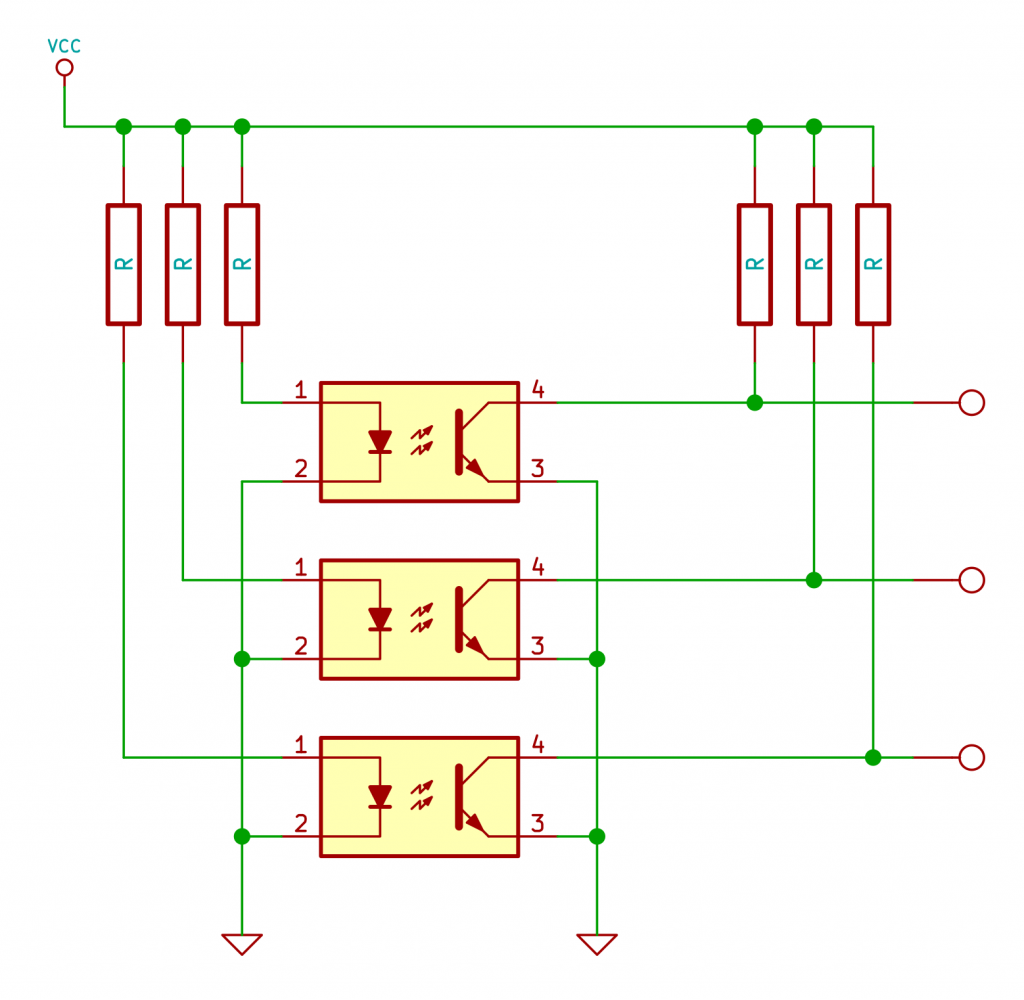 The simplest modification is to remove the output for the D position and connect all the sensors together, then ink at any position will register as positions B and C (European). The modification looks like this:
The simplest modification is to remove the output for the D position and connect all the sensors together, then ink at any position will register as positions B and C (European). The modification looks like this:
Note the missing pin, disconnecting the D position sensor.
Some of these printers have issues with power supply failures. The power supply’s control logic is powered directly from the mains by a resistor ladder in series with a 0.1μF X2 safety capacitor. The safety capacitor, the grey rectangular component on the left, that Xerox used, has a habit of failing open circuit with the result that the printer will turn off and then fail to ever turn back on again. Fortunately it’s an easy (if tedious) fix.



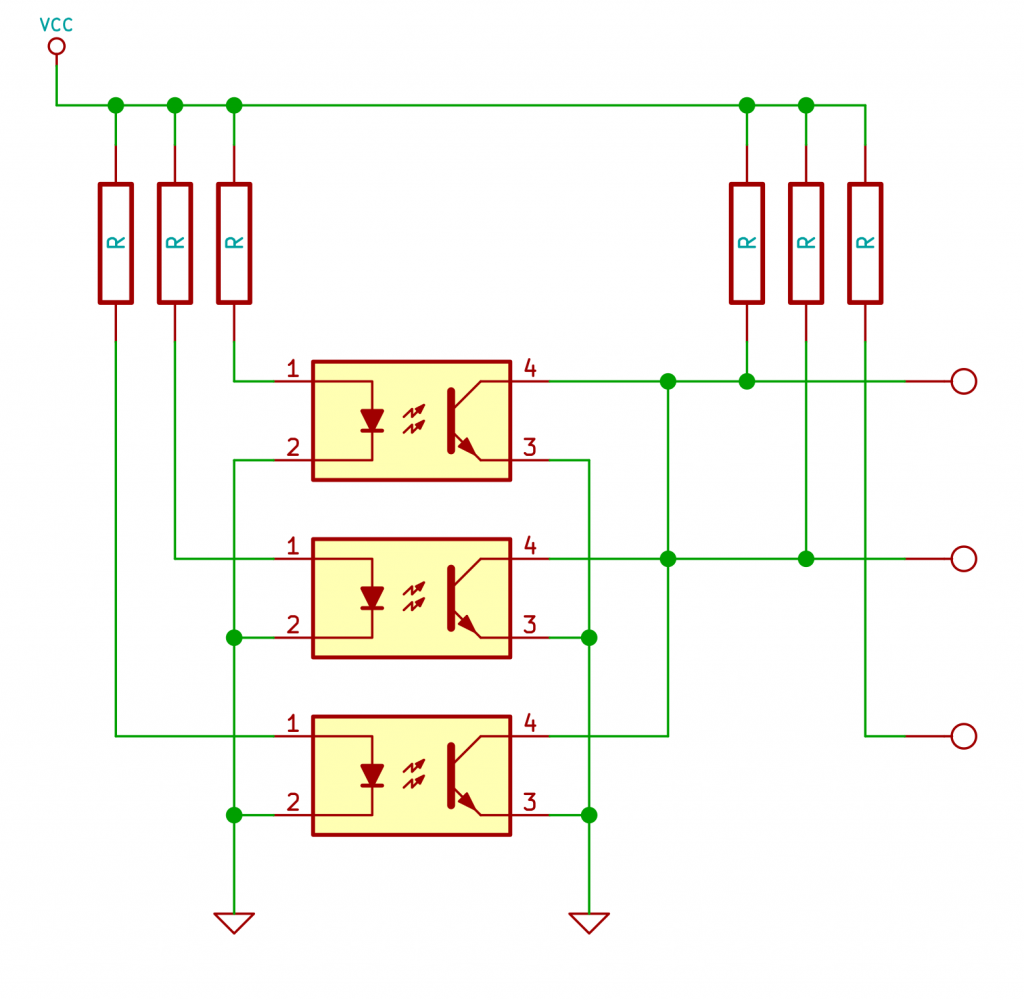
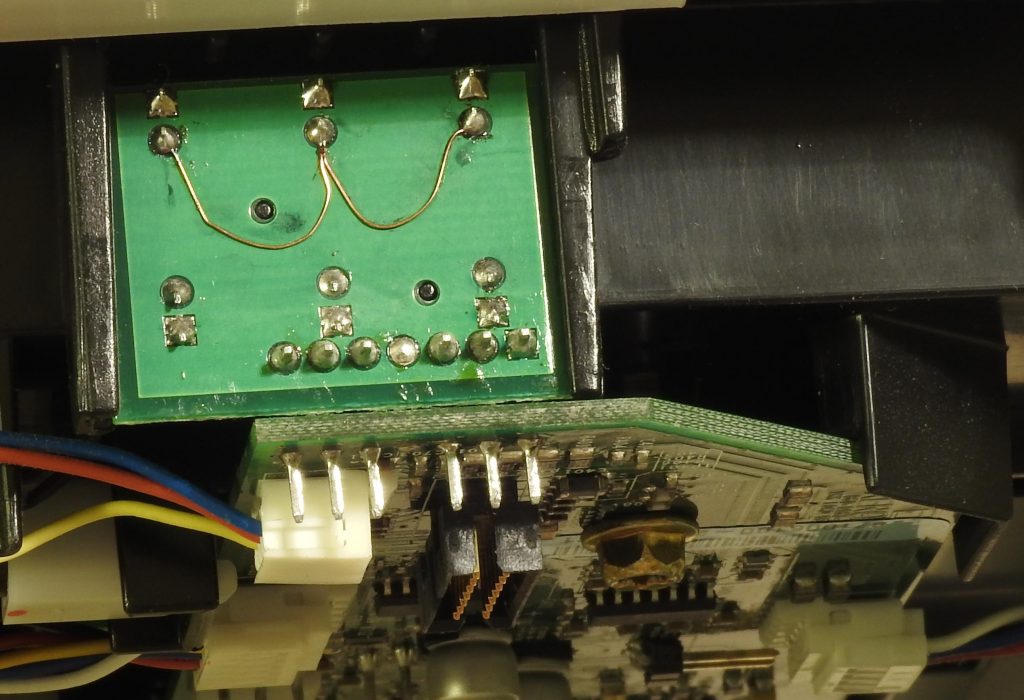
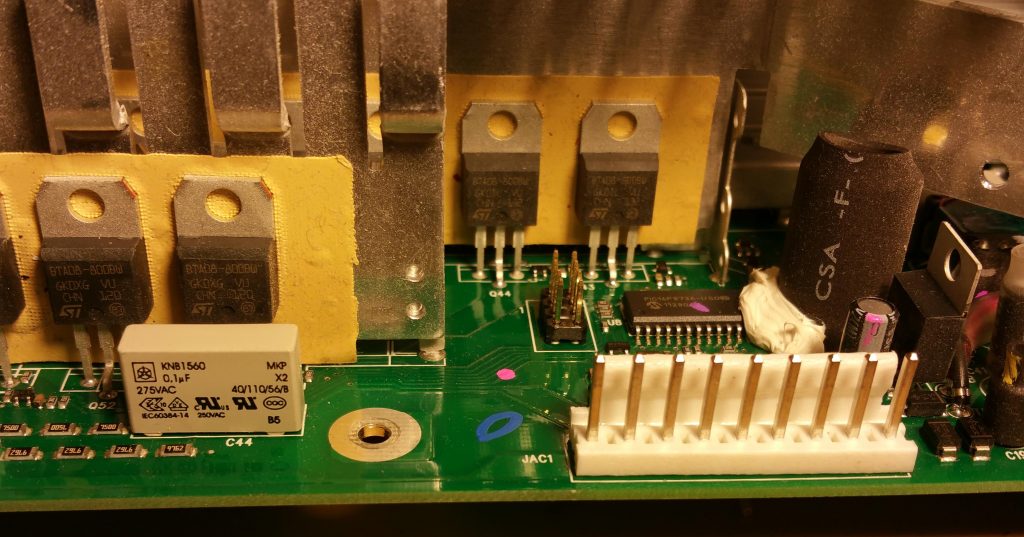
I think this is one of the most significant info for me. And i’m satisfied studying your article. However should commentary on some basic things, The web site taste is wonderful, the articles is truly excellent : D. Just right process, cheers
You are so cool! I don’t believe I have read through anything like that before. So good to find another person with some unique thoughts on this issue. Seriously.. thank you for starting this up. This website is one thing that is needed on the internet, someone with a little originality!|
You are so awesome! I don’t think I’ve read through anything like that before. So wonderful to discover somebody with unique thoughts on this subject. Really.. thank you for starting this up. This web site is one thing that is required on the web, someone with some originality!
Go Free Apk
Thank you so much for sharing a great information. I appreciate your time and effort in your work. Keep posting.